White label settings allow you to configure the logo and contact information shown in the “Ask for Help” utility, available on any computer where the HeartbeatRM agent has been installed.
The purpose of this application is to display a unique Help ID assigned to the computer, and optionally provide support contact information.
Default Appearance
The “Ask for Help” utility can be launched from the start menu, or the shortcut icon conveniently located on the desktop.
When the help assistant launches, it has the following default appearance:
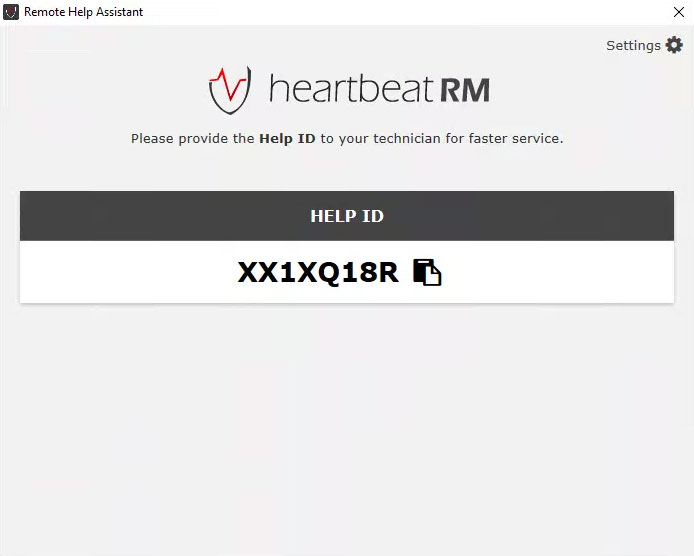
Customizing the Appearance
We’ll go through the process of customizing the title and logo, as well as adding some contact methods for our end-users to reach us.
First, visit the Organization -> White Label area in the HeartbeatRM web interface.
Enter any relevant details into the Agent Branding section, whose fields are blank by default.
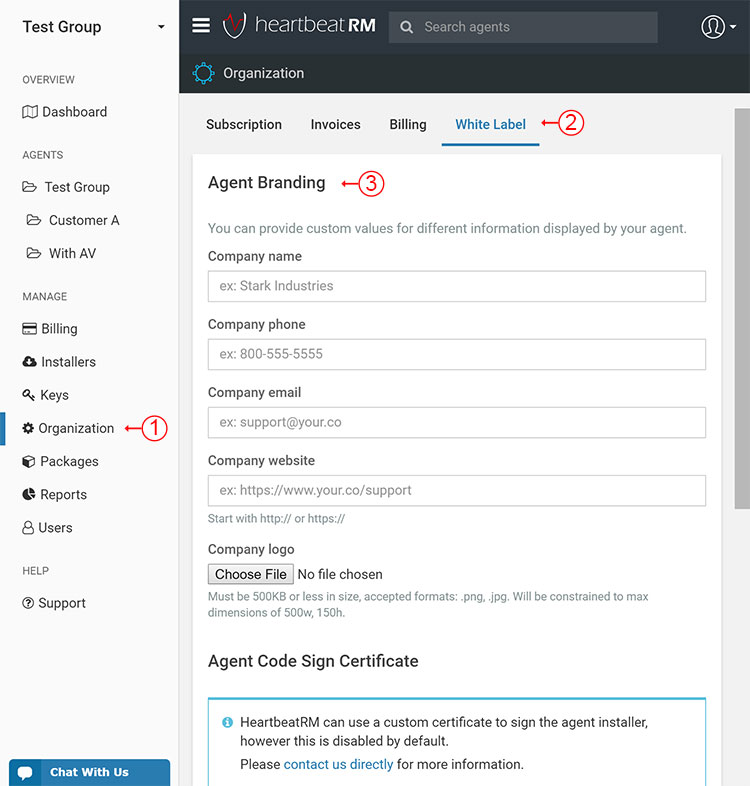
When you are finished, click the Update White Label button at the bottom of the screen to save your changes.
For demonstration purposes, we’ll use the following values:
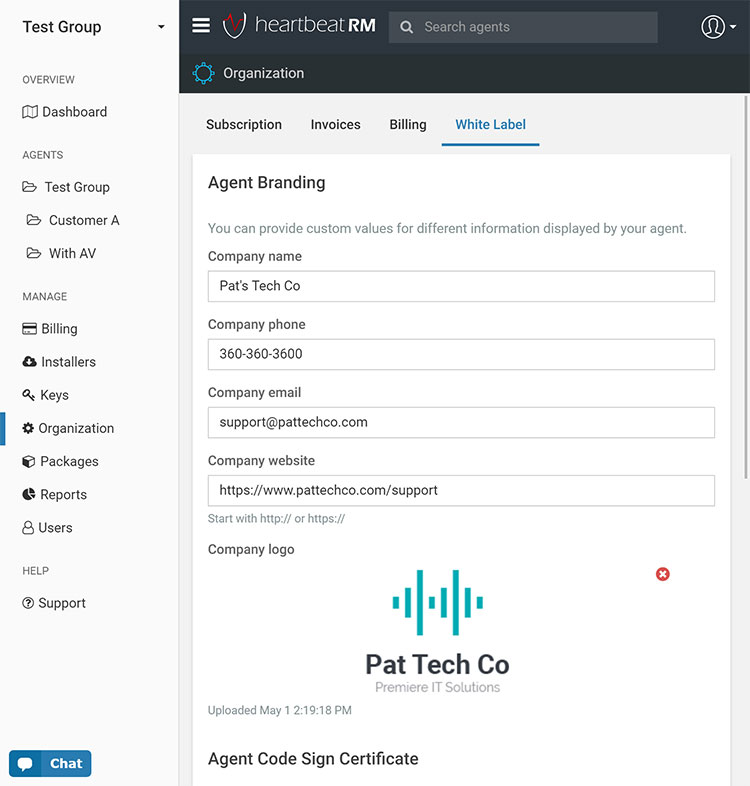
Viewing the Result
It can take a minute for your changes to propagate to agents in the field, but this usually occurs almost immediately.
Open the “Ask for Help” application as described above. If already open, you’ll need to close the application first then re-open to see your changes.
Using the information we entered previously, the help assistant now has the following appearance:
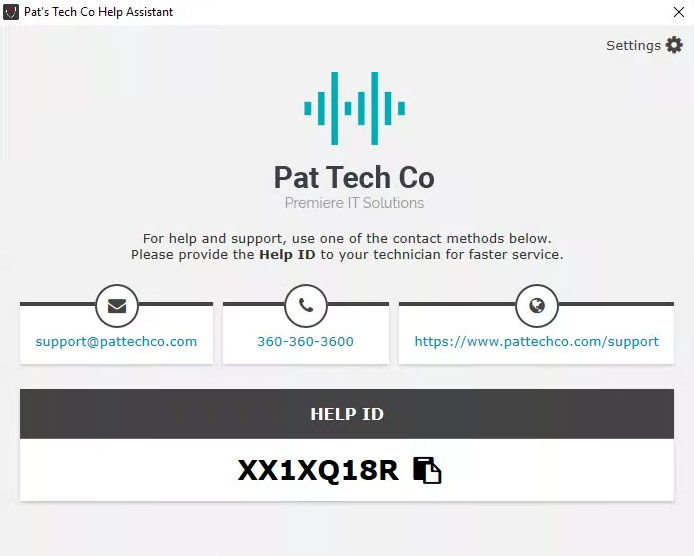
You’ll notice a number of changes, based on the configuration values we provided:
- The title text of the window contains the company name (“Pat’s Tech Co Help Assistant”)
- The HeartbeatRM logo has been replaced with our custom logo.
- Three different contact methods are listed, providing end users with multiple channels to initiate support requests.
Summary
HeartbeatRM makes it easy to configure the appearance of the “Ask for Help” application on remote computers, allowing you to promote your brand and available support channels.
Have questions on how this works, or additional needs you’d like us to consider? Send us an email at support@heartbeatrm.com for assistance.
Additional Resources
- Password protecting remote access from the Help Assistant
- Installing the HeartbeatRM agent