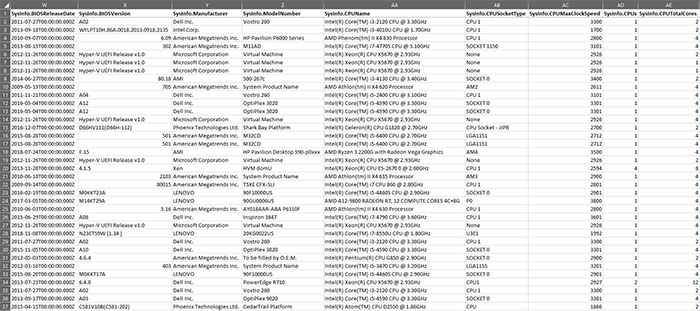Need easy access to core system details across all machines in your organization? We’ve just made it easier by beefing up the information included in the Agent export report.
This report is a raw download of all your remote computers, allowing you to work with the data in other applications such as Microsoft Excel or Google Sheets.
The available data (which already contained details such as as OS, IP address, serial number/service tag and physical location) now provides the following key hardware information:
- System (or motherboard) manufacturer and model
- BIOS version and release date
- CPU model, socket type, number of cores and clock speed
- Number of memory banks, available and consumed
- Total memory capacity
- Total disk capacity
- Number of disk drives installed
- Number of solid-state (SSD) drives installed
- Complete display name (i.e. Microsoft Windows 10 Enterprise 2016 LTSB)
- Architecture (32/64-bit)
- Exact version and build number
- Install date
How to export your data
Exporting your data is incredibly simple, and can be done in a few clicks.
Visit the Reports section within the HeartbeatRM web interface, and click Export Agents.
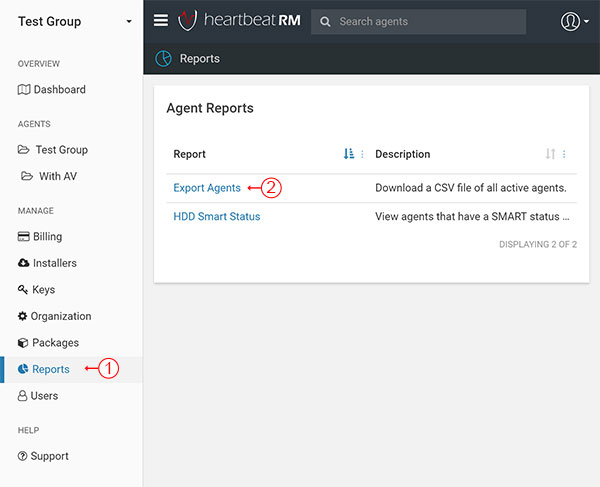
Click the button to Export Agents.
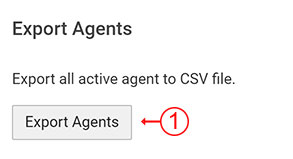
Use the provided link to Download your export file.
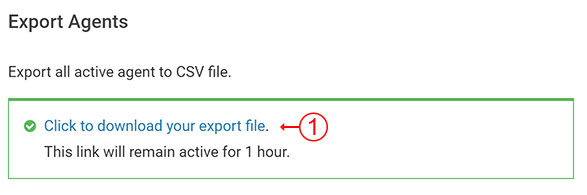
That’s it! When the download finishes, open the CSV file in your favorite spreadsheet program, text editor, or any other program that works with comma-separated data.