Are you unable to connect to a remote computer? There are a number of factors that can inhibit a remote access connection. Here are some things to check if you have difficulty establishing a connection:
- Poor internet service (i.e. packet loss, high ping times)
- Unstable system performance
- Corrupted operating system files or settings
- Failing or improperly configured hardware
- Very strict anti-virus or firewall policies
We do our best to identify and deal with factors like this, however sometimes further action is necessary.
If you are still unable to establish a connection after ruling out potential causes above, we recommend restarting the HeartbeatRM agent service. Doing so will ensure the agent service is in a clean state, thereby reducing the chance that something in the application is preventing the connection.
If you are still unable to establish a connection after ruling out potential causes above, we recommend restarting the HeartbeatRM agent service. Doing so will ensure the agent service is in a clean state, thereby reducing the chance that something in the application is preventing the connection.
For your convenience a Restart Agent option exists under the power management menu on the agent detail screen. Click the power icon in the top-right to reveal the power management menu, and choose “Restart Agent”.
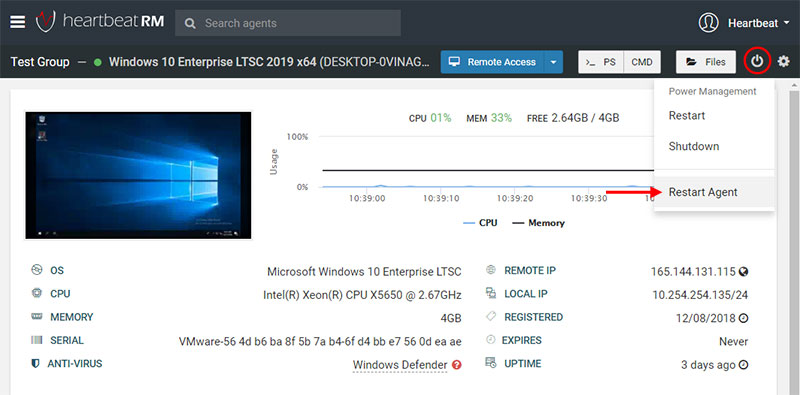
Click “Confirm” at the prompt to continue with the restart. This will restart only the agent service, not the computer itself.
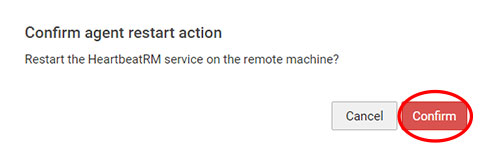
The agent service will restart, and the remote computer will go offline for a moment. When the agent comes back online, you can try your remote access connection again.
If after the restart you are still unable to connect, please check and confirm none of the potential problems listed at the top of the article are to blame. If you continue to experience issues, please contact support for further assistance.