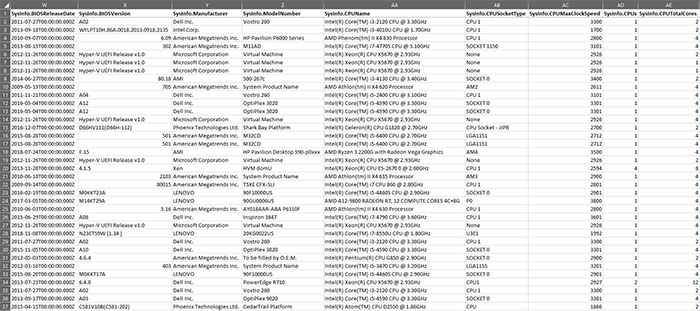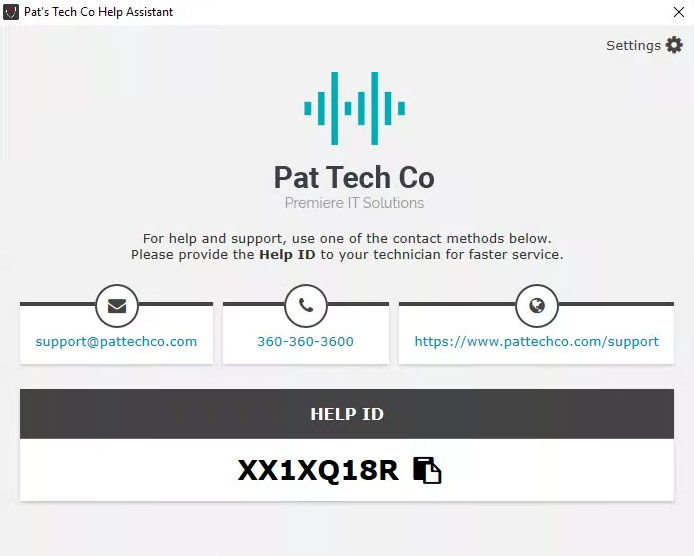Web Proxy Browser Extensions
Why Am I Seeing This? In order to proxy web traffic through a remote computer, a browser extension is needed. Choose Your Preferred Browser Please install the HeartbeatRM proxy extension that matches your preferred browser. Google Chrome Mozilla Firefox Next Steps After the extension is installed, reload the Agent Detail page to access the “Start …